OpenShift provides an Operators section in its web console UI for the installation and management of operators on the cluster.
OperatorHub
The OperatorHub is an interface for searching and installing operators. It has the following categories of operators:
- Red Hat Operators: Operators developed and supported by Red Hat. Example: Red Hat Quay Operator
- Certified Operators: Operators listed by Red Hat’s Independent Software Vendors (ISVs). Example: CockroachDB Operator
- Red Hat Marketplace Operators: Applications purchased from Red Hat Marketplace available as Operators. Example: Dynatrace Operator
- Community Operators: Default catalog of Operators maintained by their communities. Example: Infispan Operator
OperatorHub fetches the catalog data from an operator installed by default on all clusters called Marketplace Operator.
The value of the field disableAllDefaultSources needs to be false in the CR called cluster to view the operator’s catalog.
Installing an Operator from OperatorHub
OperatorHub is accessible from Operators -> OperatorHub on the web UI of the OpenShift cluster.
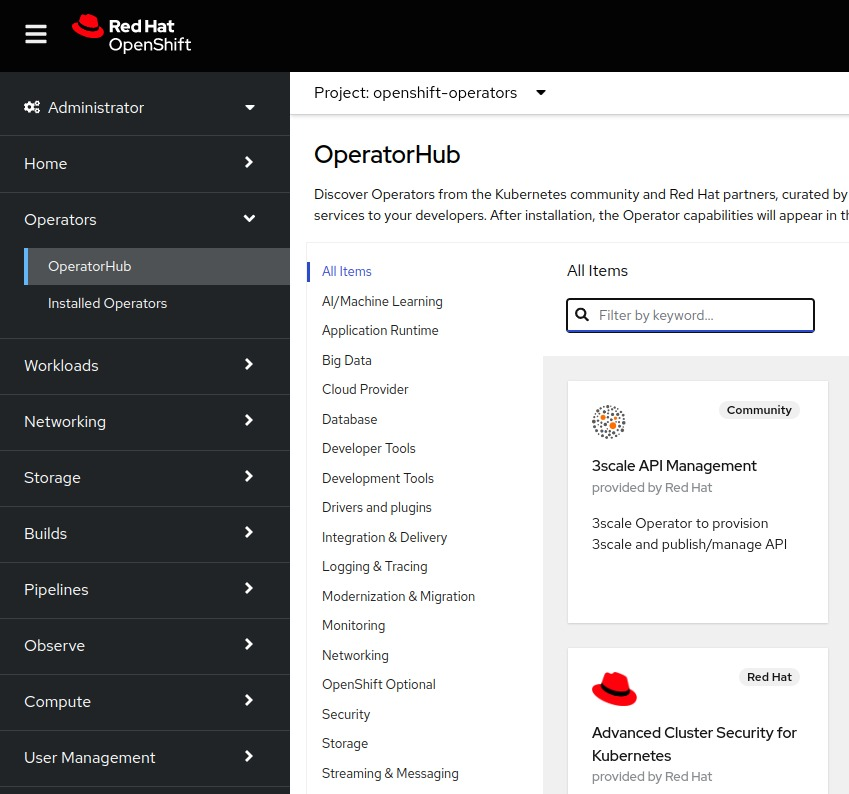
OperatorHub UI
To install an operator you can just click the Install button and it will present options to select an update channel (version of the operator), installation mode (specific or all namespaces), and update approval (automatic or manual).
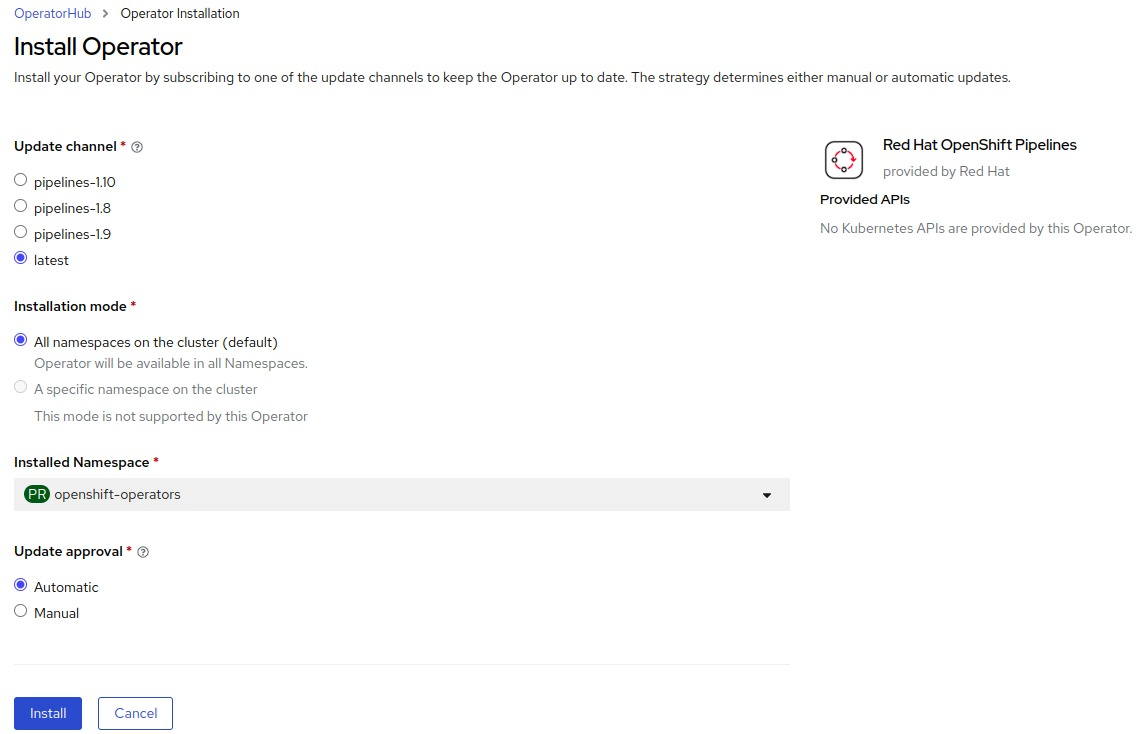
Operator Installation
Once installed the operator should be visible in Operators -> Installed Operators.
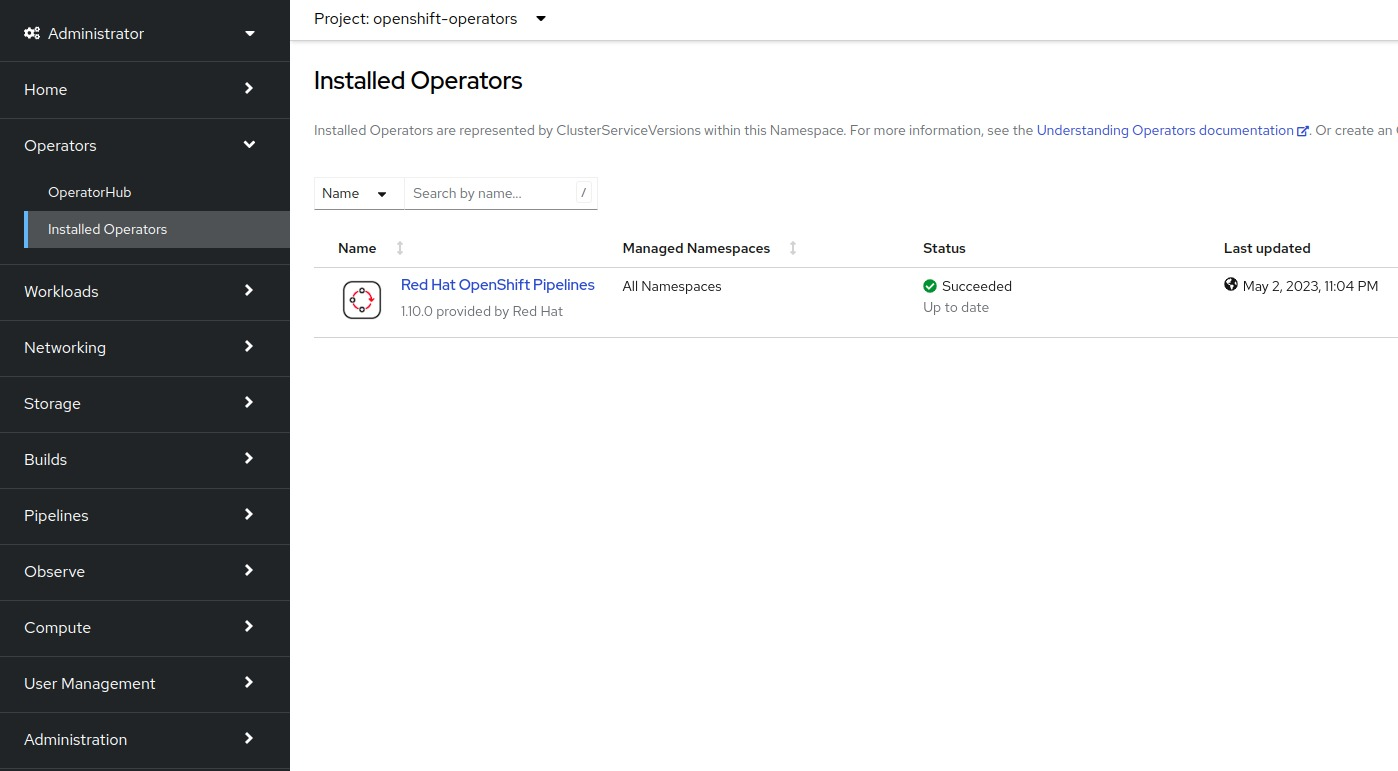
Installed Operators
Operator Framework
Operator Framework is a set of developer tools for operators, it includes:
- Operator Lifecycle Manager (OLM): Handles installation, update, and management of operators on the cluster.
- Operator SDK: SDK for building operators using Ansible, Helm Chart, or Go.
- Operator Registry: Registry of operators that could be hosted on an OpenShift cluster.
To explore other projects under Operator Framework you can check their GitHub.
Operator Lifecycle Manager (OLM)
The Operator Lifecycle Manager (OLM) is installed by default on OpenShift clusters. It ensures:
- The dependencies of an operator (including other operators) are satisfied before its installation.
- Installed operators are up-to-date.
- Availability of the operators to the users of the cluster.
- There are no conflicts between multiple operator installations.
- Installed operators are accessible through UI, API, and CLI.
The OLM itself consists of two operators: OLM Operator and Catalog Operator.
OLM Operator
The OLM Operator deploys the resources defined in ClusterServiceVersion present on the namespace.
ClusterServiceVersion
The ClusterServiceVersion or CSV represents a specific version of an operator. It contains operator metadata such as its name, description, version, details of the maintainer, installation strategy, and APIs provided by the operator.
OperatorGroup
OLM has cluster-admin privileges. Operators could request some of these cluster-admin permissions in their CSV. By creating an OperatorGroup the cluster administrator can take control of the permissions granted to the operators or limit them to one or more namespaces.
OperatorCondition
Operators can modify the OLM’s management strategy by stating their conditions in OperatorCondition. For example, an operator could set the status for the Upgradable property to False if its installation has to be frozen on a specific version.
Catalog Operator
Catalog Operator installs the operator based on InstallPlan. It also updates the operator if a new version is available on its Subscription.
CatalogSource
CatalogSource is a metadata store for discovering and installing operators.
Subscription
Subscription specifies the CatalogSource to be referenced by OLM during installation and updates. The channel (alpha/beta/stable) of the operator could also be specified in the Subscription.
InstallPlan
An InstallPlan defines the operator’s custom resources to be installed.
Installing a Specific Version of the Operator
By default, OpenShift installs the latest available version of an operator in the CatalogSource. If you want to change this behavior and install a specific version of the operator you have to edit its Subscription and specify the version to be installed in startingCSV and set installPlanApproval to Manual.
Note that if the required version is not available on the default channel then you have to change it as well.
Example of a Subscription for installing v1.9.0 of OpenShift Pipelines Operator
apiVersion: operators.coreos.com/v1alpha1
kind: Subscription
metadata:
name: openshift-pipelines-operator-rh
namespace: openshift-operators
spec:
channel: pipelines-1.9
installPlanApproval: Manual
name: openshift-pipelines-operator-rh
source: redhat-operators
sourceNamespace: openshift-marketplace
startingCSV: openshift-pipelines-operator-rh.v1.9.0
If an update is available in the future the operator’s InstallPlan has to be approved manually, this will prevent automatic updates.
Uninstalling an Operator
The option to uninstall an operator is present in its Actions on UI.
To uninstall an operator from CLI, you have to remove its Subscription as well as its ClusterServiceVersion using the delete subcommand on the specific resources.
# Listing available subscriptions
$ oc get subscriptions -n openshift-operators
NAME PACKAGE SOURCE
openshift-pipelines-operator-rh openshift-pipelines-operator-rh redhat-operators
# Deleting subscription for OpenShift Pipelines Operator
$ oc delete subscription/openshift-pipelines-operator-rh -n openshift-operators
# Listing available clusterserviceversions
$ oc get clusterserviceversions -n openshift-operators
NAME DISPLAY VERSION
openshift-pipelines-operator-rh.v1.10.0 Red Hat OpenShift Pipelines 1.10.0
# Deleting clusterserviceversion for OpenShift Pipelines Operator
$ oc delete csv/openshift-pipelines-operator-rh.v1.10.0 -n openshift-operators
Thank you for taking the time to read this blog post! If you found this content valuable and would like to stay updated with my latest posts consider subscribing to my RSS Feed.
Resources
OperatorHub
Operator Lifecycle Manager (OLM)
ClusterServiceVersion
CatalogSource
OperatorCondition
Subscription
InstallPlan
OperatorGroup
OLM Architecture
OLM Workflow